Send a Hypercert Blueprint
What Is a Hypercert Blueprint?
A hypercert blueprint is a pre-defined template that contains all the necessary information required to mint a hypercert.
The primary purpose of a blueprint is to simplify the minting process for projects. For example, a funding program operator can use blueprints to facilitate hypercert creation for project teams, enabling a smoother workflow and alignment across multiple hypercerts.
Sending a blueprint does not transfer ownership or mint a hypercert. It only shares the design and details with the recipient.
Use Case 1: Simplifying Hypercert Minting for Projects in Funding Programs
- Blueprint Creation: A funding program operator creates a tailored blueprint for each project in the funding round, pre-filling essential information, including the allocation of hypercert fractions to funders.
- Sharing the Blueprint: The operator sends the blueprint to the respective projects.
- Project Review and Minting: Projects open the blueprint, review and change the pre-filled data, and finalize the minting of their hypercerts.
- Funders Claim Fractions: Funders claim their allocated hypercert fractions as outlined in the blueprint.
This workflow ensures that projects maintain full ownership and control over their hypercerts, including the ability to sell them. Meanwhile, the funding program operator facilitates the process, making it easier for projects to get started without unnecessary delays or complications.
Use Case 2: Projects Saving Blueprints for Future Minting
- Blueprint Creation: A project generates a blueprint for their own use and sends it to their own address.
- Future Review and Minting: The project can revisit the blueprint at a later stage, review its contents, and use it to mint their hypercert.
This approach enables projects to prepare and store hypercert details in advance, ensuring they are ready for minting when the timing is right.
How Do I Send a Blueprint?
Follow these steps to send a hypercert blueprint to someone:
- Navigate to your blueprints and click "Create Blueprint"
Go to "My hypercerts" in your profile and open the "Blueprints" tab. Click the "Create Blueprint" button at the top-right corner.
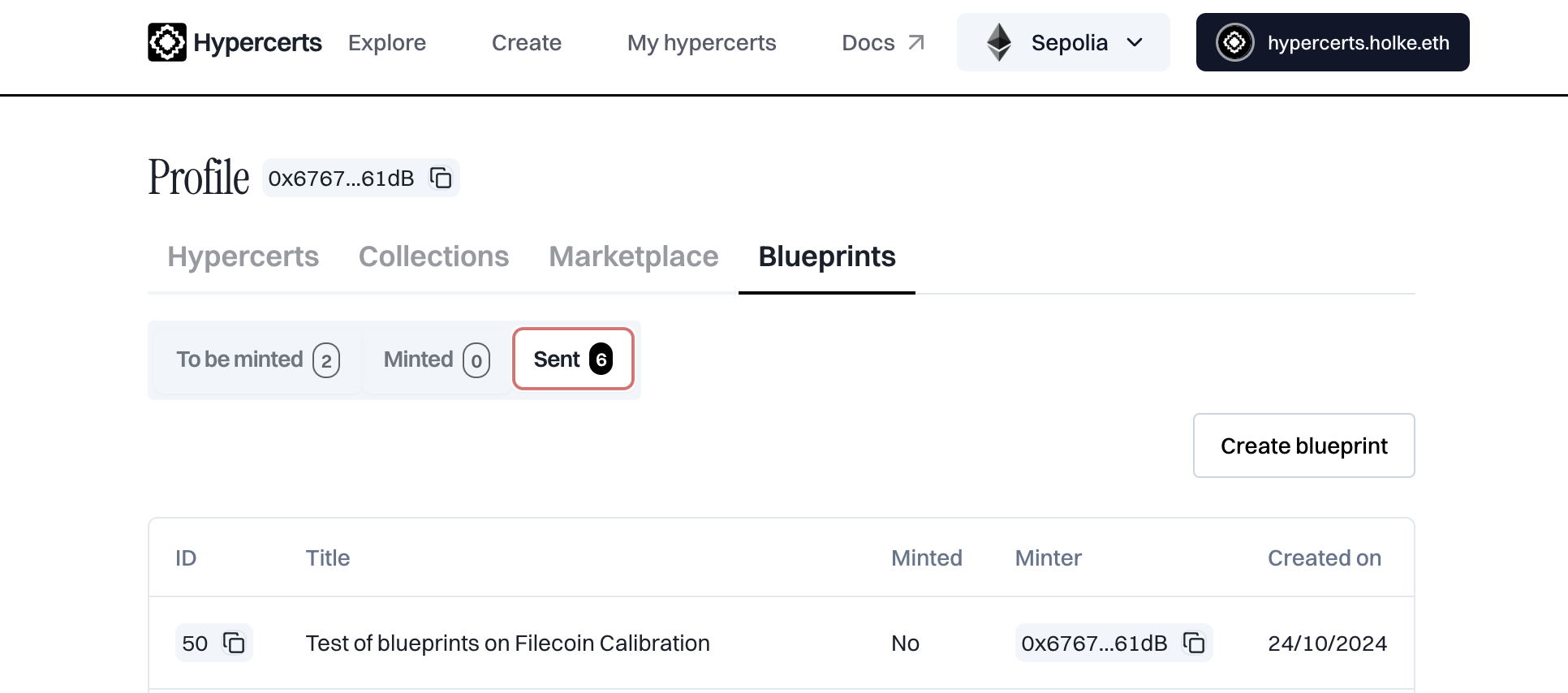
Blueprint tab on your profile
-
Fill out all the details as you would for a hypercert
Complete all the fields, just as you would when creating a hypercert. -
Enter the recipient's wallet address and click "Create Blueprint"
In the third tab, input the recipient's wallet address—this is the only additional field compared to a hypercert. Click "Create Blueprint" to finish. You can view the blueprints you’ve sent in the "Blueprints --> Sent" section of your profile. -
Notify the recipient (optional)
Optionally, notify the recipient via email or another communication channel to ensure they are aware of the shared blueprint.
That’s it! The recipient can now use the blueprint to create their hypercerts, maintaining consistency with the funding program's hypercerts.
How Do I Mint a Hypercert From a Blueprint?
Follow these steps to mint a hypercert from a blueprint you’ve received:
-
Navigate to your blueprints and select the blueprint to be minted
Go to "My hypercerts" in your profile and open the "Blueprints" tab. You’ll find all received blueprints under the "To Be Minted" section. -
Open the blueprint, review the details, and make changes
This process is similar to minting a hypercert, except the form is pre-filled with the blueprint's details. -
Mint the hypercert
Confirm the minting process. The new hypercert will appear in your profile as usual.
Congratulations!